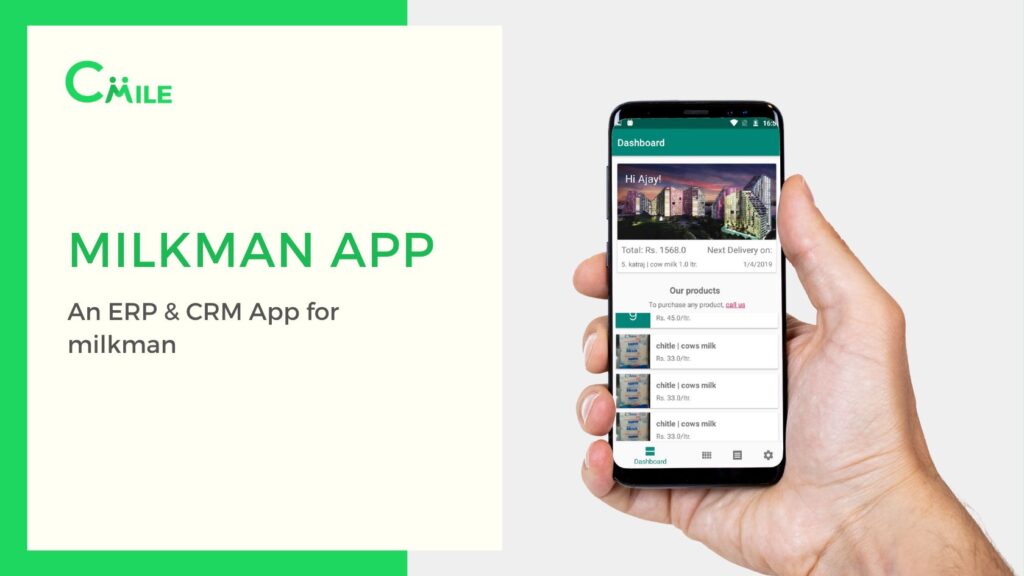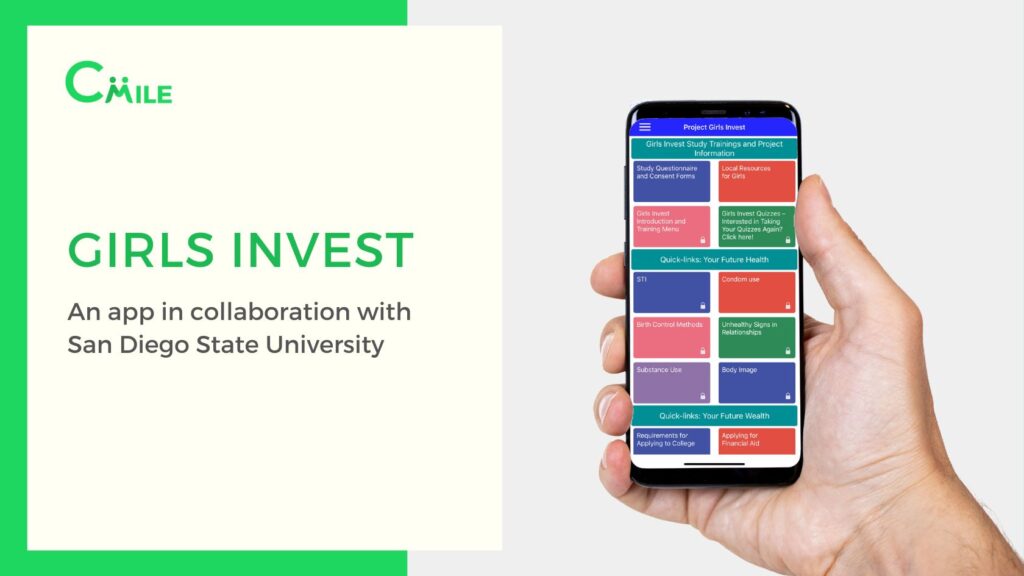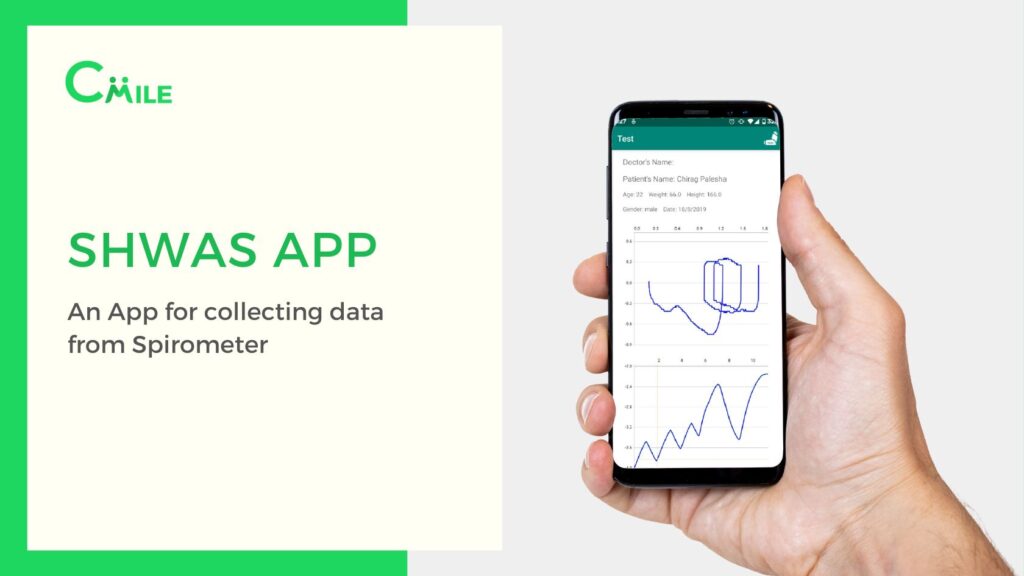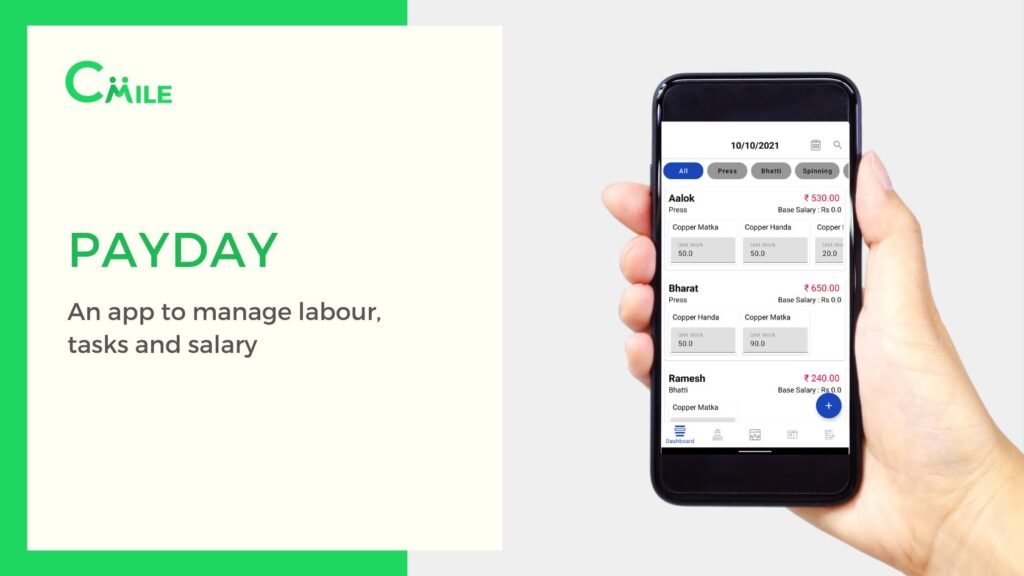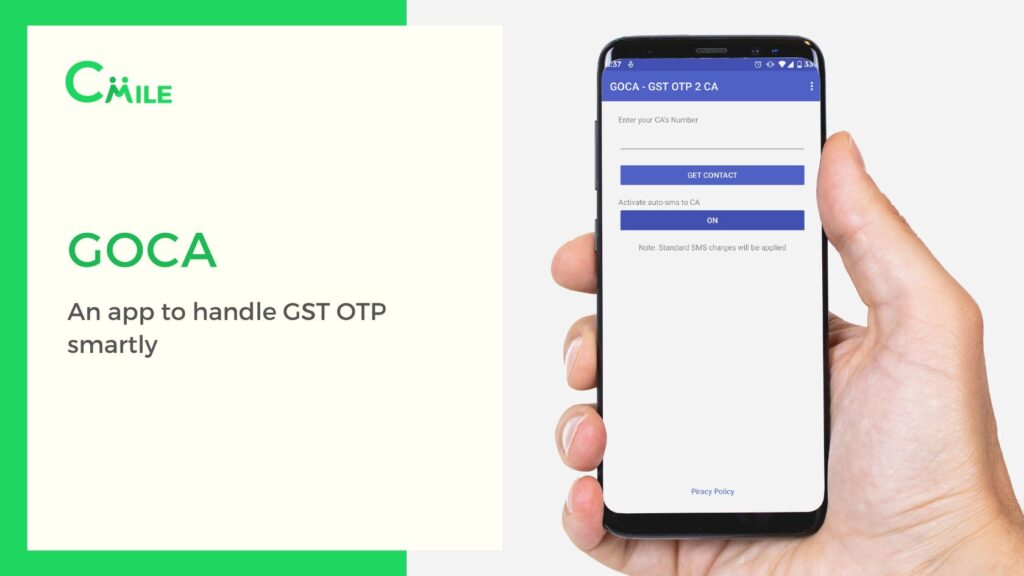For the last 5-7 years, Mobile apps have dominated the market, and mobile users are using apps to fulfill their needs and demand. Not only this, users don’t mind paying in some apps.
On the other side, one common thing in unsuccessful apps is poor user experience. Therefore, it becomes important for app developers to develop engaging, smooth, user-friendly, and responsive apps for their users.
A quick view of the app/play store will prove that there is a lot of cut-throat competition in the app market, which is why it becomes crucial to develop a great app. Using the latest technology, will always put you ahead of the competition.
Mobile app user experience (UX) is how users feel when interacting with an app. UX incorporates a lot of multiple factors, some of which are under the control of a developer and others that are based on preference. These factors include usability, accessibility, performance, ergonomics, design, utility, and marketing.
Mobile apps are made to access every possible thing a user probably needs. There are many reasons for an app to fail, as we mentioned a few reasons above. But the most prominent of all is terrible user experience. Before designing a mobile app, one should ask specific questions like:
- Who are my end users?
- When will my app come into use?
- What purpose/need will it solve?
This blog aims to provide you with tactics that will help you take your mobile app experience several notches above ordinary.
If you’re excited, let’s get going.
Keep it Simple
The first thing that comes first on our list is to keep it simple and easy. People use mobile phones in any situation in any environment, and if your app is complicated, it will test the user’s patience. And as a result, people will uninstall the app without giving a second thought.
So to provide the best user experience, make sure you simplify the mobile apps from product discovery to payment.
Pro Tips:
- Use easy navigation
- All of your products or services should be listed properly
- Apply simplified designs
Add Search Features
Suppose you have fixed some issues like UI/UX, improved speed, and ticking a few other boxes, but the users might face some issues if you did not add the search bar option. The search bar allows users to get into that functions and filter out your search more precisely.
Users find what they’re looking for almost instantly through a search bar. Depending on the nature of your mobile app, you may choose to implement filters to narrow down results.
Make the App Touch-friendly
When it comes to designing an app UX, you should think of the mobile screen size. Popular research by IDC reveals, “a smartphone is likely to become synonymous with a device having a screen size anywhere between 5.5 and 6.7 inches.” Analyzing and understanding the size of your user’s mobile screen will help you create exceptional and useful apps. Keeping the touch targets lower — is the mistake most mobile app developers make. The app users get annoyed when they accidentally tap onto “categories” when they’re trying to “log in” to their accounts.
Pro Tip:
Keep it spacious.
Never keep two buttons close so that customers have a hard time tapping one of them. Clicking on the wrong button might annoy users.
Moreover, it is always said to keep enough space between various design elements not to overlap.
Offer Support
Developing a good app is not the only thing to do; customer support plays a vital role in success. For example, sometimes your users might face issues with card payment or can’t find what they are looking for, so customer support is important to serve/help your users.
Don’t make your audience leave/uninstall your app to get help. Instead, it’s best to incorporate features directly by including a live chat or click-to-call button. You might even add an FAQ section so that people can troubleshoot on their own.
Assuring Security and Keeping Trust
Offering Payment security is something that every user expects from the app. Security badges assure that the user’s personal information is safe and protected.
If users feel that their personal information is unsafe, they will refrain from entering their credit card or other personal information. So ask your users before collecting their data, and allow them to opt-out of targeted advertising.
CLOSING THOUGHTS
Skipping the mobile app UX can cost high user abandonment rates and increase negative/bad reviews. To avoid these things, it’s crucial to develop an interaction-rich experience that will drive users back to your app time and time again.
It would be best to understand that the user experience is not simply a phase in development but a fundamental component of the entire mobile app development process. Therefore, it’s essential to partner with an app development company that understands the importance of the user experience and can offer expertise to build an outstanding experience for users.

Founder of Cmile. Expert in mobile app📱 & web🌍 development. Passionate about technologies💻. On mission🚀 to digitally solve people’s problems. Love to use emojis✌🏼