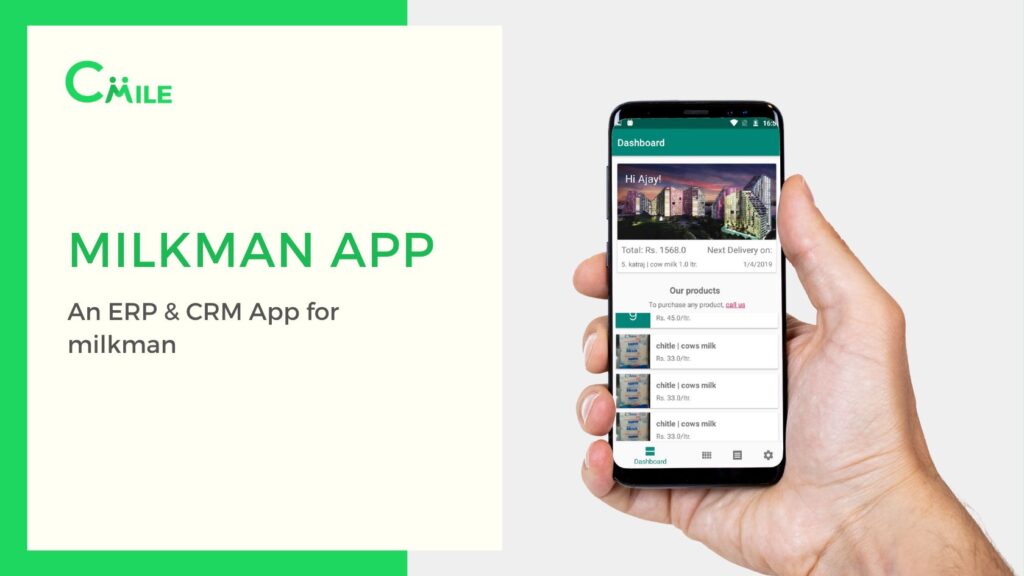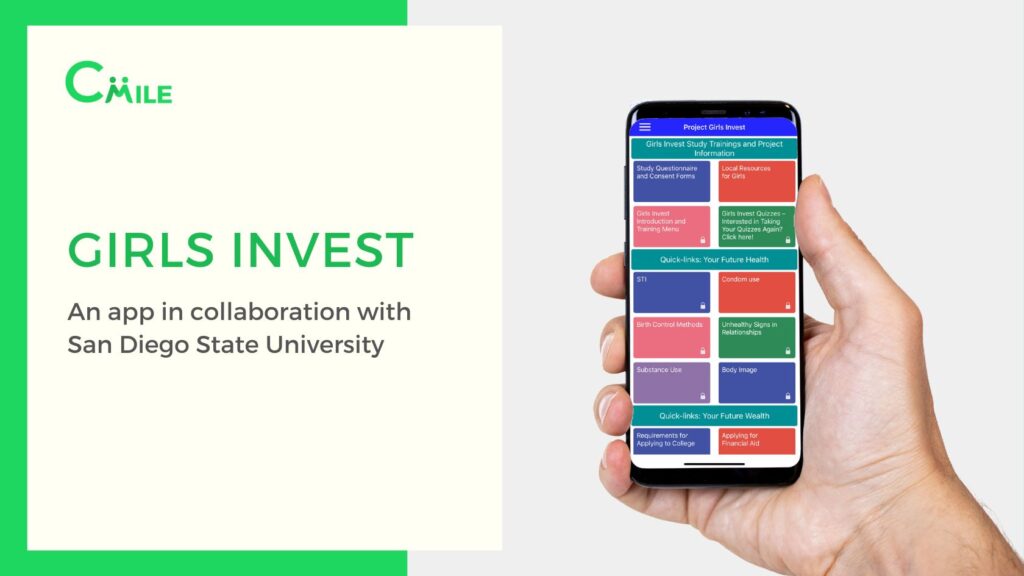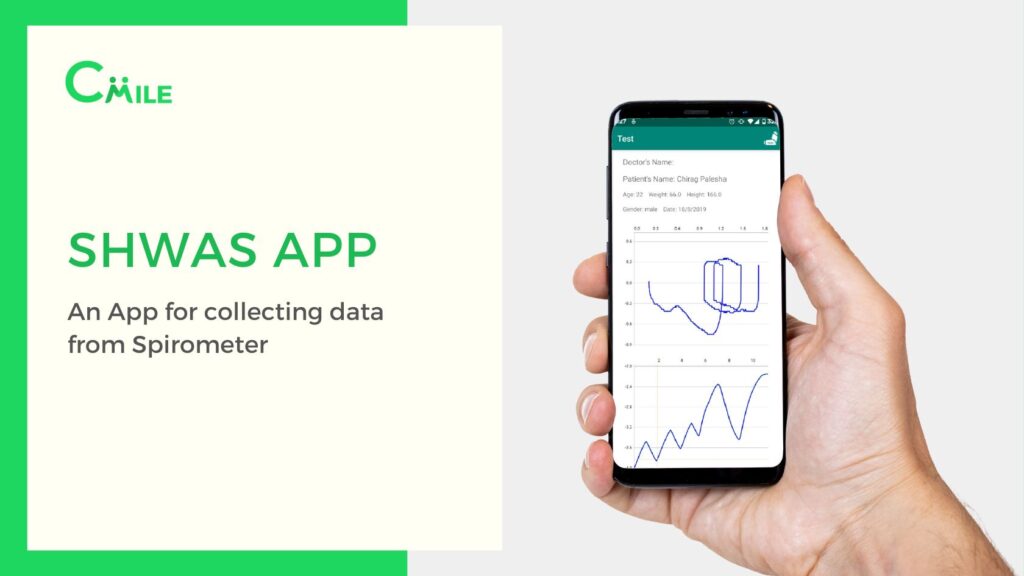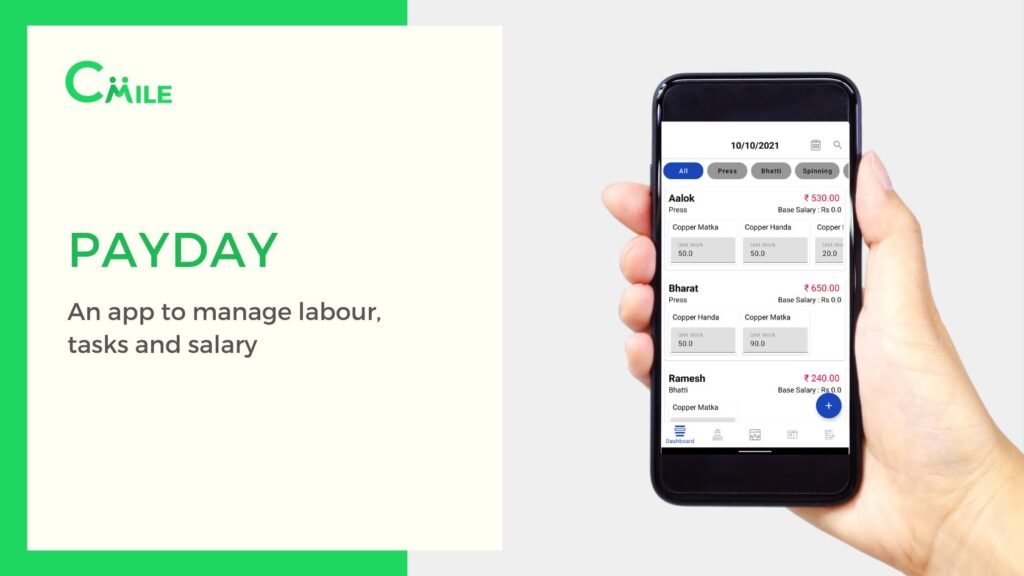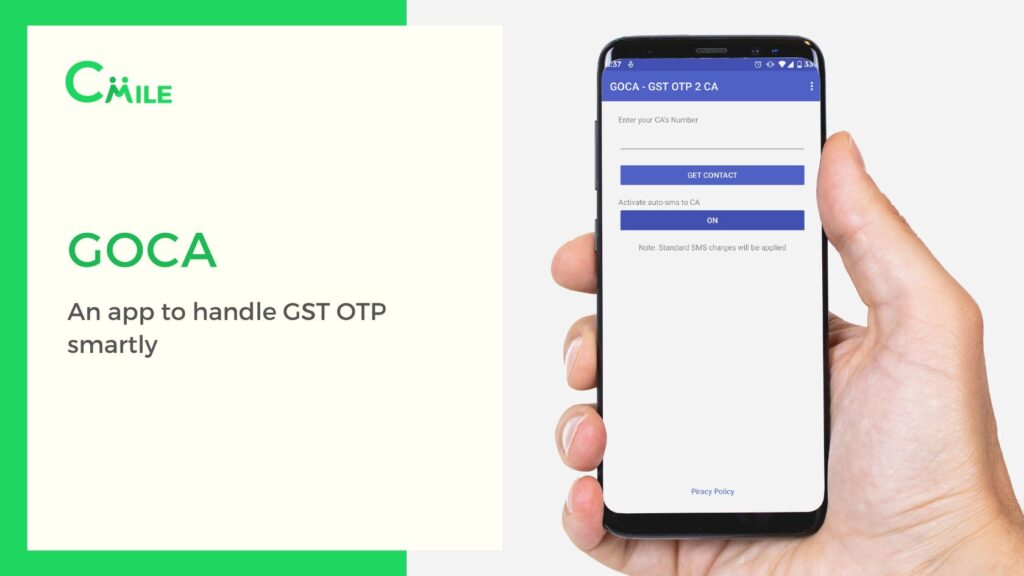Flutter is a well-known mobile app development framework that allows developers to construct visually appealing and high-performance apps for both the Android and iOS platforms. Flutter’s speed is one of the reasons it is such an excellent choice for mobile app development, but even the finest apps may benefit from performance enhancements. This blog article will go over some strategies and recommended practises for improving the performance of your Flutter app.
1. Optimize your app’s layout
The layout is one of the most significant factors influencing the performance of your app. Flutter features a strong layout system that lets you to create complex UIs, but if you’re not cautious, you might wind up with a poorly optimised layout that degrades the speed of your app.
To optimize your app’s layout, you should:
- Avoid needless nesting: Every widget you add to your layout adds overhead to the efficiency of your programme. As a result, you should aim to prevent needless widget nesting. Instead of layering numerous Containers or Padding widgets, use widgets like Row, Column, and Stack to place your UI components.
- Utilise the proper widget for the job: Flutter comes with a plethora of widgets that you may utilise to design your UI. Choose the best widget for the task based on your requirements. For example, use the Text widget to display text and the Image widget to display images.
- Use the right layout: Flutter supports a variety of layouts, including Stack, Row, Column, and Flex. Based on your requirements, select the suitable layout. Use the Row and Column widgets, for example, to arrange UI components in a horizontal or vertical line.
2. Use flutter’s built-in widgets
Flutter comes with an abundant number of built-in widgets that you can use to design your UI. These widgets are performance-optimized, thus utilising them can assist enhance the speed of your app.
Some of the built-in widgets that you should consider using are:
- ListView: This widget displays a scrollable list of things. This widget is performance-optimized and can render long lists quickly.
- GridView: Create a grid of things with the GridView widget. This widget is performance-optimized and can render big grids quickly.
- Card: To display a material design card, use the Card widget. This widget is performance-optimized and can render cards with shadows and rounded edges quickly.
3. Optimize your app’s images
Images, especially huge or high-resolution images, can have a major influence on the speed of your app. To optimise the photos in your app, you should:
- Use compressed photos: To minimise the size of your photographs, use compressed images. You may use ImageOptim or TinyPNG to compress your photographs without sacrificing quality.
- Use the proper picture format: Depending on your demands, use the appropriate image format. For images, for example, use the JPEG format, and for graphics and icons, use the PNG format.
- Display your photographs using the Image widget: Display your images using the Image widget. This widget is optimised for speed and can render pictures quickly.
4. Use asynchronous operations
Asynchronous operations in Flutter allow you to do long-running processes without stopping the UI thread. Asynchronous operations can assist enhance the speed of your app by allowing the user interface to stay responsive while the action is occurring.
To use asynchronous operations, you should:
- Use the async and await keywords: To conduct asynchronous operations, use the async and await keywords. This enables you to write asynchronous code that seems to be synchronous code.
- Use the FutureBuilder widget to construct your UI based on the outcome of an asynchronous action. When the outcome of an operation changes, this widget will immediately rebuild your UI.
5. Profile your app’s performance
Profiling the performance of your app can help you uncover performance bottlenecks and optimise its performance. Flutter includes a number of tools.
Hire a Flutter App Developer
We most likely saved the finest for last. Hiring Flutter engineers is one of the most practical methods to boost Flutter’s performance. These teams operate in small, effective groups to develop solutions for all platforms, saving you time and money on bringing in a new team for each platform.
This will also offer you ample time to concentrate on quality and create native apps with a better user experience. Furthermore, because you’re working with a single team, you’ll have more flexibility and will be able to make changes to the UI and code more quickly.
Conclusion
That’s all there is to it. These are the top recommendations for improving Flutter app performance and best practises. These pointers can help you create smooth, responsive apps with fewer stutters, bugs, and glitchy frames.
Of course, this needs a degree of knowledge, skill, and infrastructure that may be above the capabilities of your existing system. That is why we believe in outsourcing to a trustworthy Flutter app development that meets your specific requirements and budget.
Fortunately, The One Technologies is a dependable service that employs the most recent trends and best practises to make Flutter app creation simple. To get started, simply contact us!
Also Read: Why Use Flutter to Develop Mobile Apps?