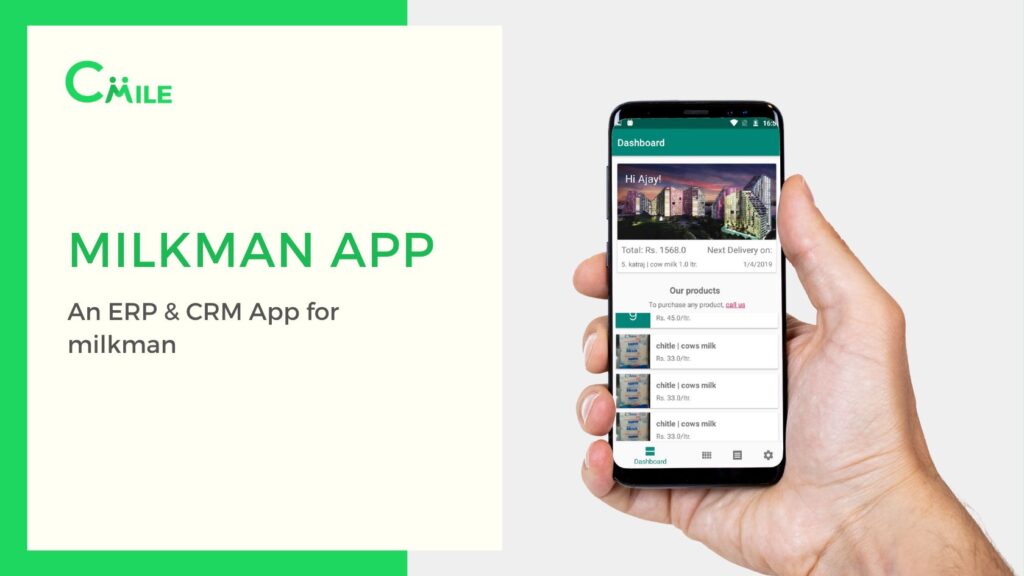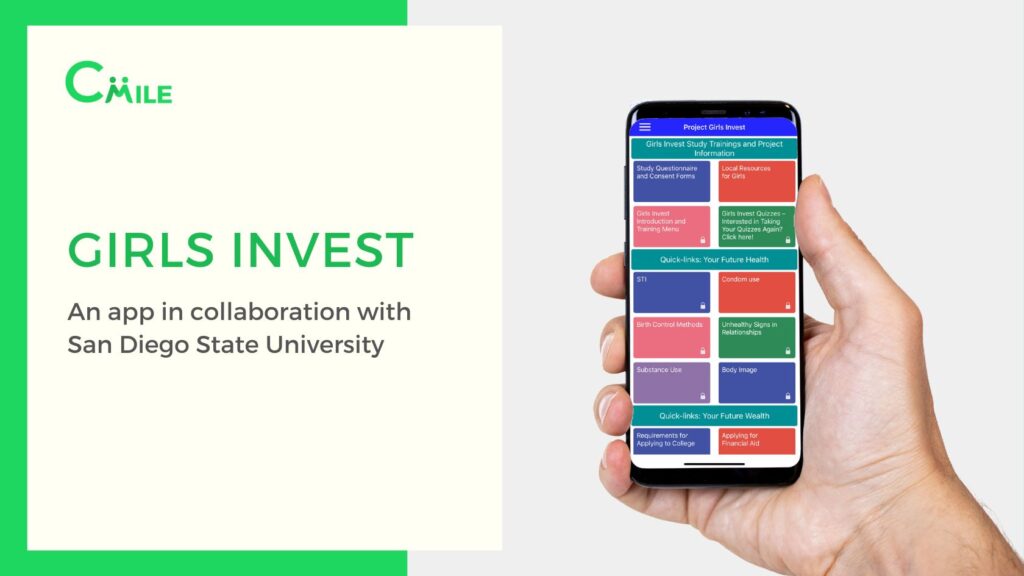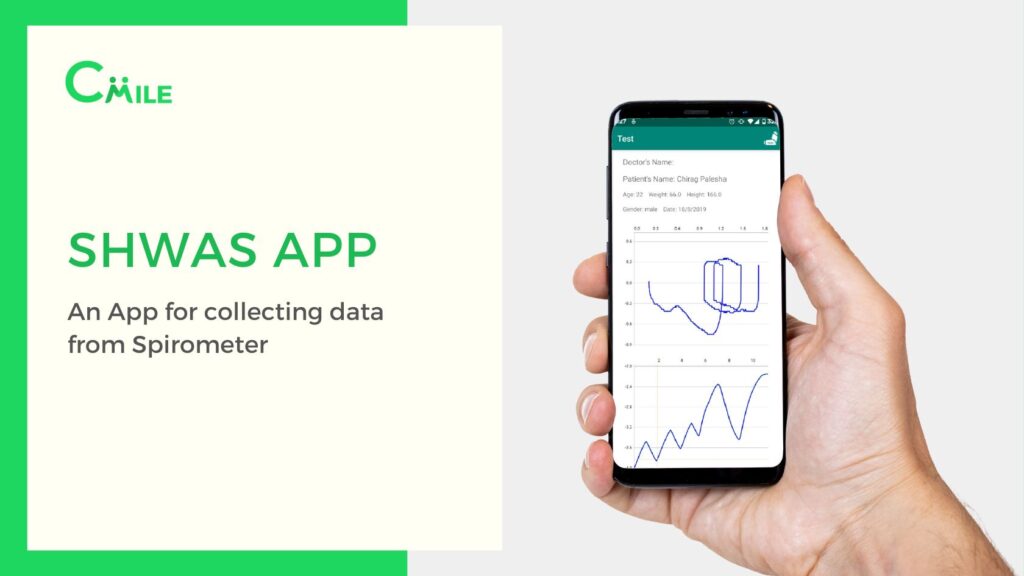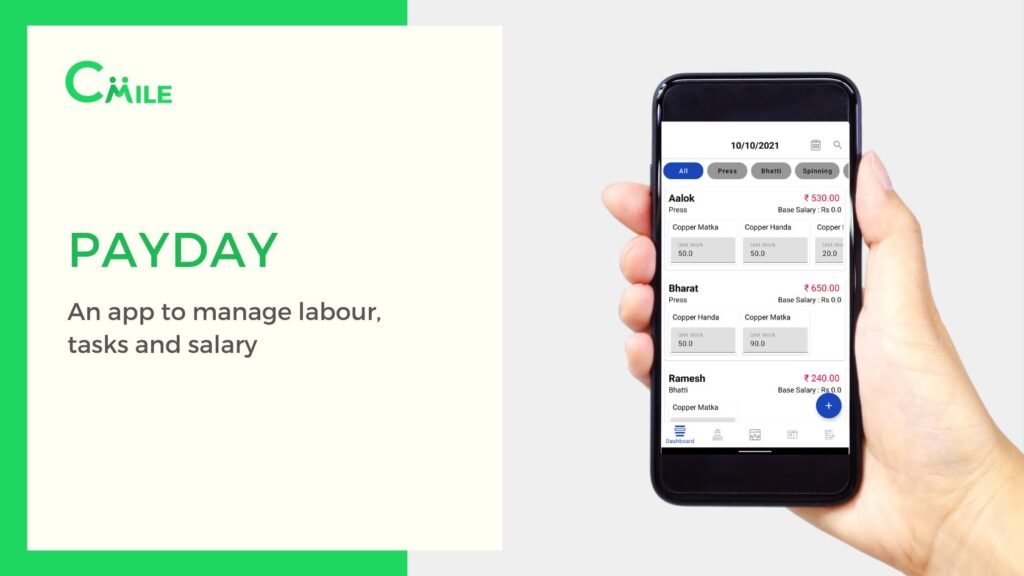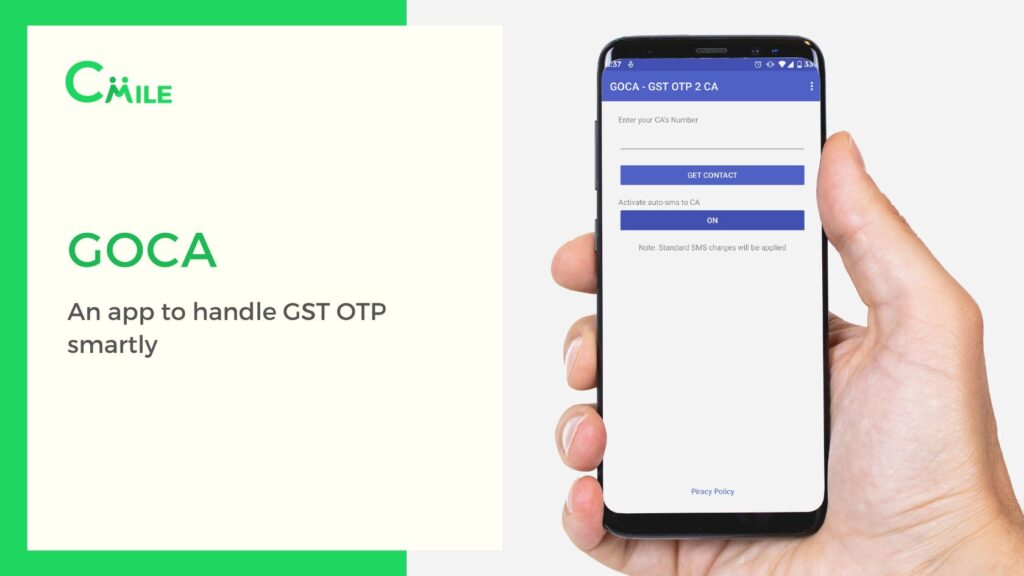With the increasing dependency on mobile apps, security concerns have also risen, as these apps store sensitive user data and are vulnerable to various threats. The number of mobile applications in the market has reached on all-time high. This can be seen by the availability of mobile applications for shopping, contacts, personal information, related initiatives, and forthcoming events. Google Play, Apple Store, and Windows Store are the most popular online mobile software distribution platforms.
With the rapid growth of the mobile app industry, worldwide corporations and organisations are adopting this technology to improve client communications and staff efficiency. Even firms that have never utilised apps before are now venturing into this realm. Mobile apps are becoming a must-have option for any business. Most crucially, smartphone applications have become an integral part of everyone’s lives, with some even being used to communicate sensitive data.
However, one key point that many organisations and customers continue to ignore is whether mobile applications are safe.
Mobile applications continue to be the primary target for harmful behaviour. As a result, organisations should protect their applications while reaping the benefits that these apps offer. We present a mobile app security checklist that you may use while developing your mobile apps.
1. Secure Authentication and Authorization
It is critical to provide robust authentication and authorization systems to guarantee that only authorised users may access the app and its data. Use industry-standard protocols such as OAuth, OpenID Connect, and JWT, and avoid keeping sensitive authentication information on the device, such as passwords.
Authentication and authorization are crucial components of mobile app security. Here are some best practices for ensuring secure authentication and authorization in mobile apps.
- Multi-Factor Authentication (MFA): Add an extra degree of protection by using multi-factor authentication. To verify their identity, require users to submit various pieces of identification, such as something they know (e.g., password), something they have (e.g., fingerprint or OTP), and something they are (e.g., biometric authentication).
- Implement Industry-Standard Protocols: Use well-known and widely recognised authentication protocols like OAuth, OpenID Connect, and SAML, which provide safe and standardised means for authentication and authorisation. Custom authentication systems should be avoided since they may be vulnerable to security flaws.
- Strong Password Policies: Enforce strong password regulations, such as requiring a minimum password length, complexity, and regular password changes. Users should be educated on the need of choosing strong and unique passwords for their accounts.
- Secure Storage of Credentials: Passwords and other sensitive authentication information should not be stored in plaintext on the device. To store credentials safely, encrypted, and protected by device-level security protections, use secure storage technologies such as keychain or secure storage APIs.
- Secure Authentication APIs: Use secure APIs for authentication and authorization, and avoid providing sensitive information, such as passwords or tokens, through URLs, query parameters, or other insecure methods that might lead to interception or leaking. Implement adequate input validation and hygiene to avoid SQL injection and XSS attacks.
2. Robust Data Encryption
To secure data from unauthorised access, use encryption techniques such as end-to-end encryption and encryption of sensitive data at rest and in transit. To secure the security and integrity of user data, utilise robust encryption methods and effective key management practises.Here are some best practices for implementing robust data encryption in mobile apps.
- End-to-End Encryption: End-to-end encryption should be used for sensitive data exchanged between the mobile app and the server or other parties. This implies that the data is encrypted on the sender’s side and only decoded on the receiver’s side, guaranteeing that the data stays safe even if intercepted while in transit.
- Secure Key Management: Use good key management practises, such as employing strong and unique encryption keys for each user or session, as well as securely storing and transferring encryption keys. Hardcoding keys or keeping them in vulnerable areas, such as source code or the app’s local storage, should be avoided.
- Use Strong Encryption Algorithms: Use industry-standard encryption algorithms that are regarded safe, such as AES, RSA (Rivest-Shamir-Adleman), or ECC (Elliptic Curve Cryptography), and avoid utilising poor or obsolete encryption techniques that are vulnerable to known attacks.
- Strong Authentication for Key Access: To safeguard access to encryption keys, use robust authentication measures such as multi-factor authentication. Before granting access to encryption keys, need sufficient authentication and authorisation, and limit access to authorised individuals exclusively.
3. Minimal User Permissions
Request just the permissions that are required from users and adhere to the concept of least privilege. To reduce the risk of potential data breaches or exploitation of user data, avoid unnecessary access to sensitive device functionalities such as the camera, microphone, and contacts.Here are some guidelines for implementing minimal user permissions in your mobile app.
- Principle of Least Privilege: Apply the principle of least privilege, which states that each user or app component should only be given the access required to accomplish its intended duties. Allowing unneeded rights to users or app components increases the attack surface and possible hazards.
- Permission Audit: Conduct a complete audit of all permissions asked by your app and evaluate them on a regular basis to confirm that they are required for the app to function properly. Remove any unnecessary permissions and only request those that are absolutely necessary for the app to work correctly.
- Permission Explanation: Explain to users why each permission is necessary and how the programme will utilise it. Give users the ability to decline rights if they are not comfortable providing them, and provide succinct and easy-to-understand explanations that express the purpose and need of each permission.
- Testing and Validation: Thoroughly test your app with different permission scenarios to validate its behavior and ensure that it adheres to the principle of least privilege. Test the app on various devices and platforms to identify any unexpected permission-related issues or vulnerabilities.
4. Regular Security Updates
Keep mobile apps up-to-date with the latest security patches and updates. Regularly monitor and address known vulnerabilities and exploits to ensure that the app is protected against known security risks.Here are some best practices for implementing regular security updates in your mobile app.
- Stay Up-to-Date with Security Patches: Keep up to date on the most recent security flaws and updates for the operating system (OS), libraries, frameworks, and third-party components used in your mobile app. Monitor security bulletins, warnings, and updates from reliable sources such as operating system manufacturers, library or framework maintainers, and security organisations on a regular basis.
- Promptly Apply Security Patches: Apply security fixes and upgrades as soon as they are available. Patch known vulnerabilities and resolve security concerns as quickly as feasible to reduce the danger of potential attackers exploiting them. Update any third-party libraries, SDKs, or plugins used in your programme as well, as they may have security issues.
- Follow Secure Coding Practices: During the development process, use secure coding practises such as input validation, output encoding, and secure data storage. Avoid typical code errors like buffer overflows, SQL injection, and cross-site scripting (XSS), which can lead to security flaws in your application.
- Plan for Emergency Updates: Prepare an emergency update plan in the event of serious security vulnerabilities or breaches. Prepare to make emergency updates to your app as soon as possible to fix any security vulnerabilities and safeguard the safety of your app and its users.
- Communicate Security Updates to Users: Inform your app users about the necessity of keeping their app updated and any security updates or patches that are provided. Encourage customers to update their app on a frequent basis to ensure they are running the most secure version and benefiting from the most recent security changes.
5. Secure Code Development
To prevent typical security vulnerabilities such as SQL injection, cross-site scripting (XSS), and cross-site request forgery (CSRF), use safe coding practises such as input validation, output encoding, and secure error handling. To discover and address security concerns, use safe coding frameworks and libraries, as well as code reviews. Here are some best practices for secure code development in mobile app development.
- Input Validation: Validate and sanitize all input data from external sources, such as user inputs, APIs, or third-party integrations, to prevent malicious input from causing issues like SQL injection, cross-site scripting (XSS), or other attacks.
- Avoid Hardcoding Sensitive Information: Avoid hardcoding sensitive information in your mobile app’s source code, such as passwords, API credentials, and encryption keys. Instead, secure storage techniques such as secure key stores or environment variables should be used to safely store sensitive information.
- Error Handling and Logging: To record and manage problems safely, include correct error handling and logging techniques in your programme. Avoid revealing important information in error messages or logs, as they might be useful to future attackers.
- Secure Third-Party Libraries and Dependencies: Review and update all third-party libraries, dependencies, and SDKs used in your programme on a regular basis to verify they are free of known security flaws. Use reputable and up-to-current libraries from reliable sources, and maintain them up to date with the latest security patches.
6. Secure Communication
Encrypt data sent between the app and the server using secure communication protocols like HTTPS. To avoid man-in-the-middle attacks and to preserve the integrity and confidentiality of data transported over the network, use correct certificate pinning. Here are some best practices for secure communication in mobile app development.
- Use Secure Communication Protocols: Ensure that all communication between the mobile app and backend servers, APIs, or other external services is secured using secure communication protocols such as HTTPS/SSL or TLS (Transport Layer Security). These protocols enable encryption and authentication, ensuring that data sent between the client and server is secure and not accessible to unauthorised parties.
- Verify SSL/TLS Certificates: To prevent man-in-the-middle (MITM) attacks, always validate and verify SSL/TLS certificates supplied by the server during the SSL/TLS handshake procedure. Check that the certificates have not expired or been revoked and were issued by trusted certificate authorities (CAs).
- Validate and Sanitize Network Data: Validate and sanitise all network data to avoid attacks like SQL injection, cross-site scripting (XSS), and other injection threats. To avoid security risks, never trust data received from the network and always validate and sanitise it before utilising it in your mobile app.
- Use Secure Transport Layer: To enforce secure communication configurations, such as restricting insecure connections, enabling certificate pinning, or configuring TLS versions and cypher suites, use secure transport layer options provided by the platform, such as App Transport Security (ATS) on iOS or Network Security Config on Android.
- Secure Data Transmission within App: If your app interfaces with internal APIs or services within the app, make sure that data transfer within the app is also encrypted and authenticated. Even within the app, avoid transferring critical data in plaintext or utilising insecure communication routes.
7. User Privacy
Obtain user permission before collecting data, and clearly express how data will be gathered, utilised, and shared. To safeguard user privacy and comply with any data protection rules, apply privacy best practises such as data anonymization, data reduction, and data retention policies.Here are some best practices for ensuring user privacy in mobile app development.
- Obtain Informed Consent: Before collecting any personal information, clearly disclose to users what data your app gathers and how it will be used, and seek their explicit consent. Make sure your app’s privacy policy is clearly accessible, written in simple language, and gives clear information on how user data will be treated.
- Limit Data Collection: Collect only the minimum amount of data necessary for the functioning of your app. Avoid collecting unnecessary or sensitive information that is not relevant to your app’s purpose. Additionally, do not store any sensitive data, such as passwords, in plaintext. Use encryption and other security measures to protect stored data.
- Enable App Permissions: To seek access to sensitive data, such as contacts, location, or camera, use platform-provided permission models, and only request access when required. Allow users to remove rights at any moment and clearly explain why the app requires particular permissions.
- Implement Data Deletion Mechanisms: Allow users to remove their data from your app, including any data kept on the mobile device or backend servers. Implement appropriate data deletion procedures to safely delete all traces of user data from your app and connected systems.
- Test for Privacy Vulnerabilities: Conduct regular privacy audits and security testing on your app to identify and fix any privacy problems, such as data leakage, unintended data sharing, or unprotected data processing. Use tools and techniques such as static and dynamic code analysis, penetration testing, and privacy impact assessments to identify and remedy privacy risks.
8. Security Testing
Conduct frequent security audits, penetration testing, and vulnerability assessments to detect and address app security flaws. To verify the app’s security and performance in a variety of situations, test it on a variety of devices, operating systems, and network circumstances. Here are some key aspects of security testing for mobile apps.
- Penetration Testing: Penetration testing, often known as ethical hacking, includes simulating real-world assaults on the app in order to find vulnerabilities that hostile actors may exploit. To uncover holes in the app’s security defences, penetration testing may comprise operations such as vulnerability scanning, network testing, and exploitation testing.
- Code Review: Examining the mobile app’s source code for any security problems is an important element of security testing. This can be done manually or using automated tools that scan the code for known security flaws or recommended practises in coding.
- Data Encryption Testing: Check that sensitive data, such as passwords, user credentials, and other sensitive information, is encrypted appropriately during transit and storage. This may entail examining the app’s encryption techniques, certificate validation, and secure storage procedures to guarantee that data is not accessible to unauthorised users.
- Network Security Testing: Verify the security of the app’s network communication, including checking for secure communication protocols (e.g., HTTPS), validating SSL/TLS certificates, and testing for potential network vulnerabilities, such as man-in-the-middle attacks.
- Social Engineering Testing: Simulating social engineering assaults, such as phishing, can be used to test the app’s security knowledge and resilience to social engineering approaches.
- Regular Security Audits: Conduct frequent security audits of the app throughout its lifespan to detect and resolve any new security vulnerabilities that may occur as a result of changes in the app, its operating environment, or emerging security threats.
Conclusion
Finally, designing safe mobile apps necessitates a multifaceted strategy that combines secure authentication and authorisation, strong data encryption, minimum user permissions, frequent security updates, secure code development, secure communication, user privacy, and security testing. In today’s more security-conscious digital market, following these recommended practises will help guarantee that mobile applications are safe, preserve user data, and establish user confidence.