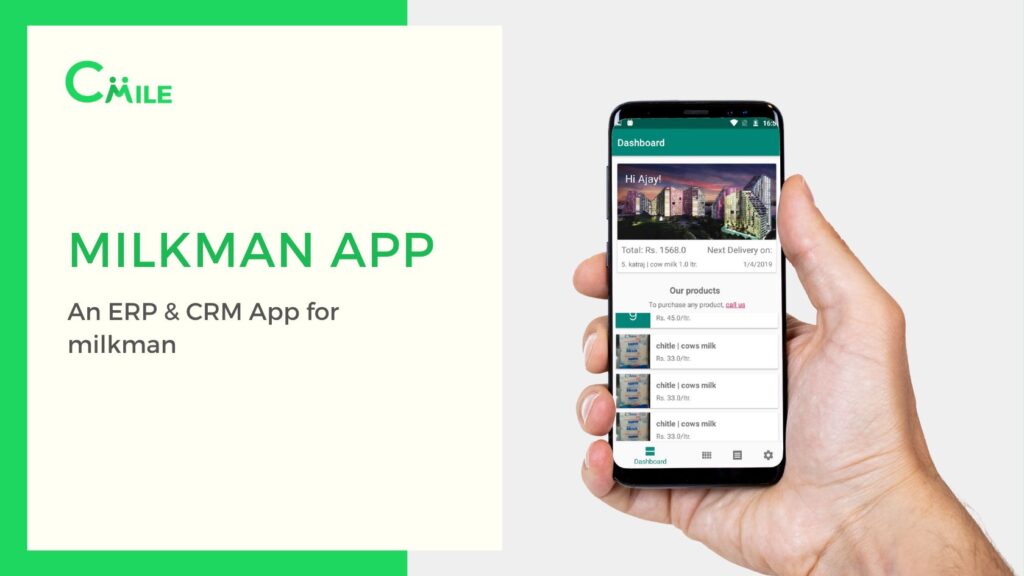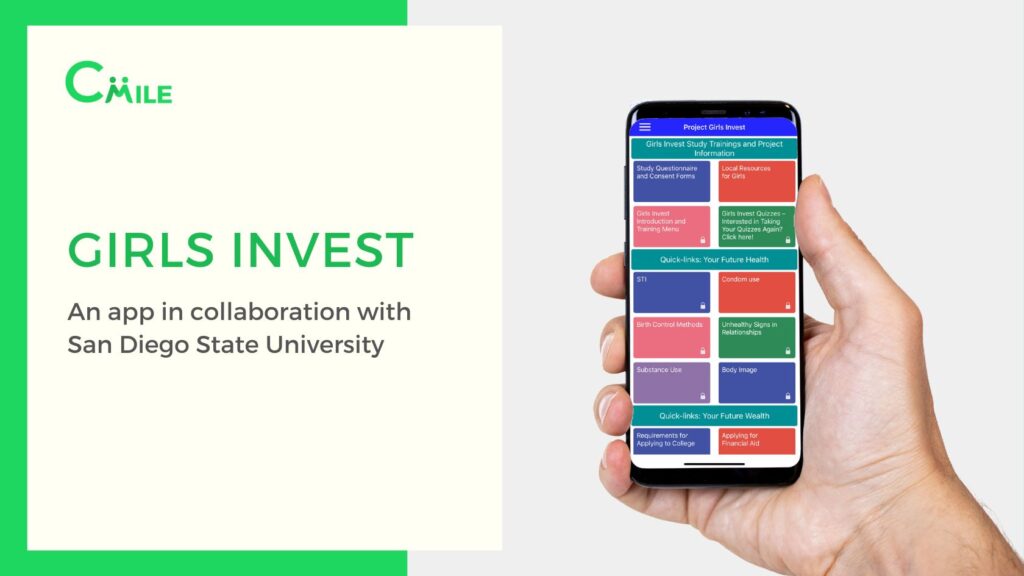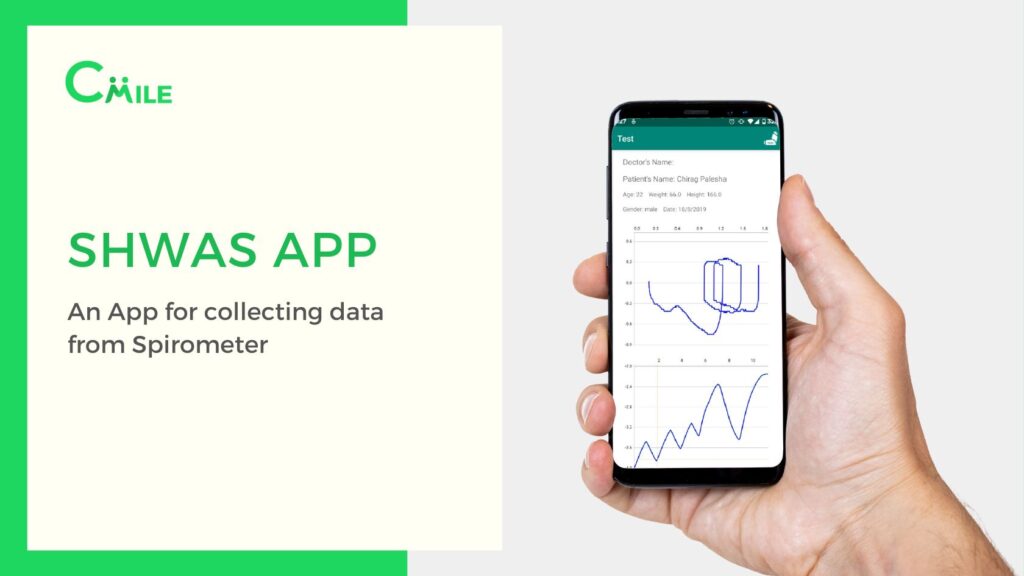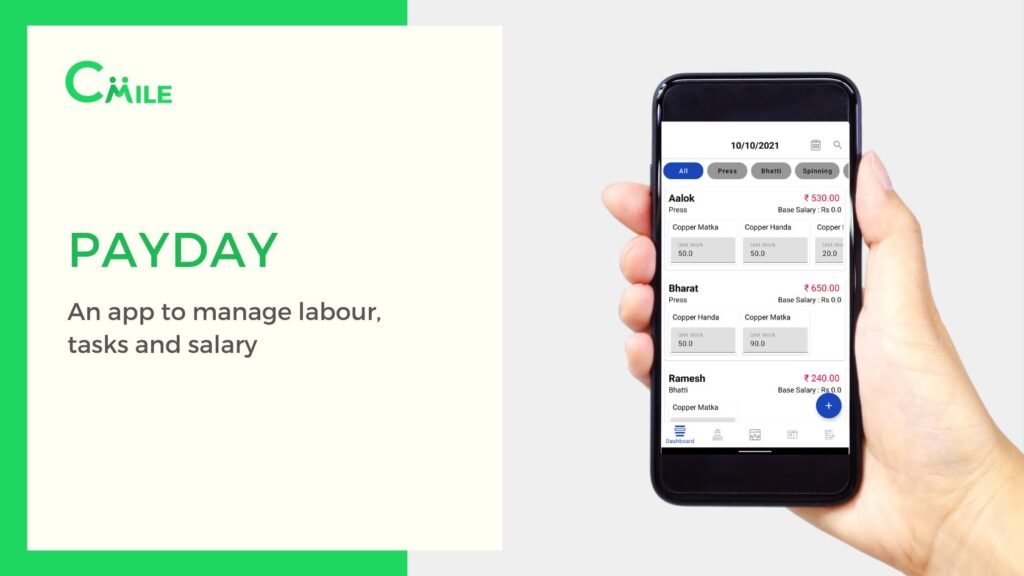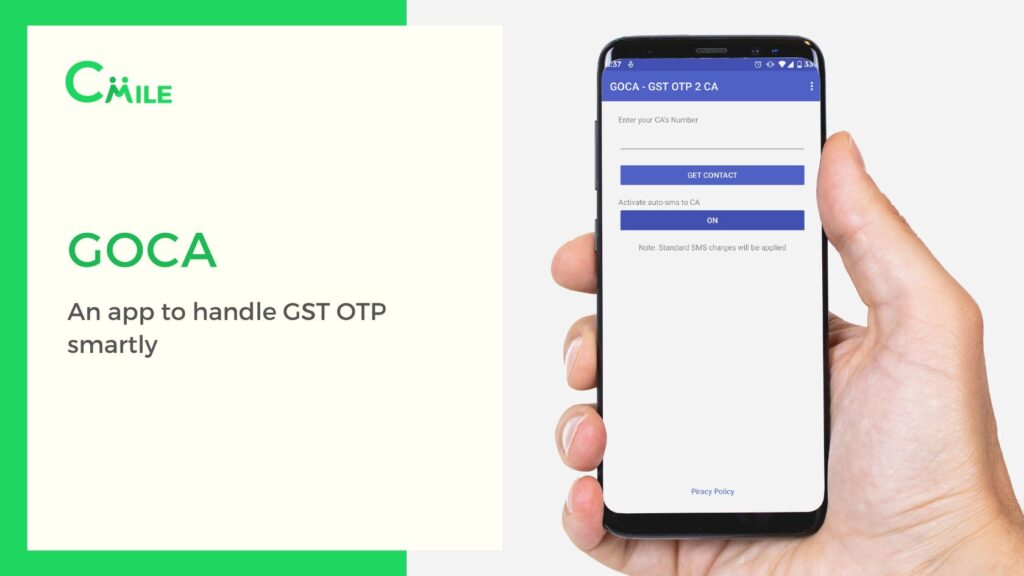In this roundup, we will look at some of the most reputed and effective wireframe tools that design teams worldwide which are used to create mockups and prototypes. A leading mobile app development company with its experts often uses the best and the most appropriate wireframe tools to develop mobile applications.
It has been observed that over the past few years, businesses have enhanced and shown their online presence and have used various digital platforms to expand and grow strategically. Many of them rely on the content and their design-based ability to connect with their users.
In the latest survey, 86% of respondents reported, they use a paper, pencil, or whiteboard during the brainstorming sessions. These things might help especially when you’re brainstorming; you can draw your creative ideas on white paper. And many respondents seem comfortable brainstorming within UI design tools of their choice.
That being said, most of them look for popular wireframe tools to work with.
What Are Wireframe Tools?
To understand the basic function of wireframe tools, you first need to know what a wireframe is? A wireframe is a graphic representation of a web page, UI, or any design screen in simple words. It serves as a two-dimensional skeletal model in which only lines and vertices are visible.
The primary purpose of wireframes is to develop the arrangement of elements so they can complete a particular purpose in the best way possible. This creates cooperation between a business objective and a creative idea.
Wireframes are the foundation on which designers visualize and brainstorm any online asset – be it mobile apps, websites, web apps, interfaces, dashboards, etc.
Considering the mobile app designing is also the most vital part of app development, there are wireframing tools available that digital app designers professionals mostly use. Wireframing tools are crucial as they deliver a rough structural form of the application before the final execution.
What makes a great Wireframe Tool?
Let’s start with an authentic disclaimer: you don’t need any particular dedicated app to create an effective wireframe. For example, Flowchart apps provide ample structure for a basic wireframe of a website design. However, they aren’t created with interface designers in mind and lack more advanced visual editing tools like object opacity, pre-sized canvases for responsive screen sizes, and so on.
On the other hand, Wireframe apps assume that you’re going to refine and improve your design before it’s ready to be handed off for further development. And that’s where apps that are designed for wireframing stand out.
Not only this they also make some space for you to create your rough sketch and UX flow, but they also include few outstanding elements like:
1- An included UI kit
In each of the following apps, you can either take advantage of a built-in UI component library or upload pre-designed kits from third parties.
2- Multiple levels of mockup reliability
Whether you prefer to stick with basic, low-fidelity wireframes or move toward more high-fidelity mockups, the apps on this list reflect a full range of capabilities.
3- Export/hand-off options
Many developers are capable of even working from a screenshot; the best wireframe apps include hand-off features that allow you to export individual elements of your design (like designs and icons), whole screens into HTML, or simply examine the design to nab the CSS code for faster development implementation.
Let’s focus on the top mobile app wireframe tools of 2021, and some are-
- Adobe XD
- Sketch
- Axure RP9
- Justinmind
- Miro
Let’s Begin:
1. Adobe XD
In the list, our first pick would be Adobe XD. It is outstanding and one of the best tools for prototyping and making mockups for websites, mobile apps, and other digital assets.
Adobe XD has ample features of tools for UI and templates, contextual layer panels, cardboards, and other powerful UI wireframe tools to help you make stellar mockups.
It has a reflective integration with Adobe’s creative suite of products, enabling these applications to have a fast-import of objects.
Adobe XD is one of the best UX tools, especially for businesses, which aids in content design through auto animation, collaboration, responsive resizing, prototyping, etc.
Salient Features
- It works speedily and smoothly when using assets from illustrator or moving assets to AfterEffects.
- This program has all countless options for setting up and designing or redefining a homepage.
- This program gives an advanced feel and yet has many high-tech functionalities and easily connects XD with photoshop and illustrator.
- It is absolutely free to use, and payment only has to be made for is multiple published prototypes at a time.
- Easy and functional prototypes are produced through the auto animate with ease.
2. Sketch
When it comes to creating mockups, who hasn’t heard of Sketch? It is one of the best products to prototype and visualize user journeys. Over one million people use this extraordinary design platform. Freelancers commonly use this program for large teams all over the world. With Sketch, users can apply these tools to work fast and create beautiful, innovative things.
It has an intuitive interface, well-thought-out features, and all the star power of a macOS app. It is one of the best wireframe tools for web designers since it is product design-oriented.
Sharing and collaborations have been made it easy to get feedback, handing designs, and testing ideas to developers.
Salient Features
- It is the ideal program to design, test, create and iterate. It is done through pixel-perfect icons and accessible vector graphics to full user flows and interactive prototypes.
- The product’s design system foundation is laid by Sketch, which has recyclable, responsive components that automatically scale to fit the content.
- Users can choose from several plugins and integrations, allowing them to animate interactions to design with live data.
- Instant access is granted through the shared Cloud workspace. This allows clients and external collaborators to individual documents to give feedback easily without any barriers.
- Developers can examine designs and export assets with a link for free with browser-based tools.
3. Axure RP9
Axure RP9 is the best way to plan powerfully, prototype, and hand over to developers without any code.
RP9 is the best and easiest way to draw and create diagrams, customer journeys, wireframes, and even documents the issues with the prototypes. The testing and design process documentation helps devalue undesirable issues and gets everyone on the same problem-solving page. This way, deliverables are met with easiness.
Salient Features
- It helps create rich, functional prototypes allowing the user to make informed choices, especially for the most critical projects.
- It has a mixture of powerful design tools and Sketch, Figma, and Adobe XD integrations, accessing high-quality prototyping.
- Axure RP files can be published to Axure Cloud, which shows the image’s whole visual aid, including prototypes, documentation, and code export.
- Share Axure RP prototypes and artboards from Adobe XD, Figma, and Sketch. This allows customers to collect feedback and make the process easier.
- Projects can be developed for teams so multiple users can make diagrams, build prototypes, and explore designs all in a single Axure RP file at the exact moment.
4. Justinmind
Justinmind is one of the best wireframe tools for numerous reasons. This product happens to be one of the best mockup tools, which allows the user to create and develop a prototype of any web or mobile app that they want of their choice.
The intuitive drag-and-drop interface makes it even easier. There is no coding involved; users can start with their choice of template and customize it to their needs. Justinmind has its pre-made and loaded UI kits and provides the design an immediate form of life, with clickable spots and interactive links.
The user experience is tested with just one click.
Salient Features
- With one click, prototypes can be published, and all project stakeholders can be invited to give feedback directly.
- A ‘version control system’ tracks changes made by multiple working simultaneously or edit a similar prototype.
- There is no time-costly communication with breakdowns; there is a developer-friendly viewer, design-development collaboration feature.
- Documents can be exported to develop the clarity of the specifications that are required for visuals and explanations.
5. Miro
Miro occurs to be the program for UI wireframe tools and web development wireframe tools. The standard recommendation is that software companies, full of UX/UI designers, Product owners/managers, should invest in this program. It also assimilates well with other programs.
It is also great for web design services, creative industries, and marketing & advertising agencies. Miro allows teams to collaborate through whiteboard platforms and work online, allowing brainstorming with digital notes to planning and managing agile workflows.
Salient Features
- Miro is excellent, especially for remote teams. It enables them to engage and create an intuitive, in-person collaboration experience with multiple options on an online whiteboard.
- It has a sizable zoom-able canvas and web whiteboard, which allows the user to work in their own way.
- Miro has enterprise-ready security and advanced administration controls that businesses can go with ease.
- Miro also delivers users with dedicated customer success, and an account manager will make sure to train them on best practices.
Final Verdict
Only some people understand that design quality work leads to even better engagement in content & business. Wireframing software allows companies to transform and build superior customer relationships. Have you tried any tools to make wireframes? If they are not one of these, you should try one of the tools mentioned in this blog and know how it feels. Our trained and skilled designers can help you out in your mobile app designing process.

Founder of Cmile. Expert in mobile app📱 & web🌍 development. Passionate about technologies💻. On mission🚀 to digitally solve people’s problems. Love to use emojis✌🏼