Apps are becoming a part of daily life, with most popular brands having a mobile apps to interact with customers and raise brand awareness.
With the ever-increasing use of smartphones for commercial and promotion, every business could use an app to help boost sales, market its products and improve its brand reputation. Using an app could soon be a normal part of the customer journey and crucial to finalize a sale. If having your mobile app is what it takes to compete – how is it done?
Why Create an App For Your Business?
The businesses that invest in creating not just their own branded mobile app on both iOS (Apple’s mobile platform) and Android (Google’s mobile platform) but orchestrating the right mobile notifications that come with each platform are establishing themselves as the breakout success stories of their categories.
An app for your business has a massive return on your investment. How? When you have your app for your business, two important things happen:
- You engage your customers more deeply.
- You deliver better results and transformation.
People pay for results and transformation, which means that when these two conditions are met, you can charge more money for your programs, memberships, or online courses. All because of your app.
Mobile App Development Process
While many brands are going online to develop an app for their business, many still don’t know how to set up an app.
You can also attain success by developing an app for your business, but you need to follow the proper mobile app development process.
Now, we will check out six effective app development processes.
1. Strategy
In this first stage, we will define the strategy that will help make your app ideas into a successful app.
In this phase, you will
- Identify your app users
- Research your competition
- Make your app’s objectives and goals
- Choose a mobile platform for your app
2. Analysis And Planning
From this stage, your unique app idea will start taking its shape into an actual project.
You can start with analysis and planning by defining use cases and accumulating detailed functional needs.
After identifying the needs of your app, you can prepare a product roadmap. This demands prioritizing the mobile app needs and grouping them into delivery milestones.
If resources, time, or app development costs are your primary concern, then you can try defining your minimum viable product (MVP) and make it your priority for the initial release.
In the planning phase, you need to identify the skills also for your app development initiative.
3. UI/UX Design
Your app design should deliver effortless and seamless user experiences with a perfect look.
The main objective of mobile app UI/UX design is to create the best user experiences making your app intuitive, interactive, and user-friendly.
- Information Architecture & Workflows: This step will determine what your app will display to its users, the data it will accumulate, UI with finished goods, and the user journeys within your app. Workflow diagrams identify all the possible interactions a user has with an app and its navigation structure.
- Wireframes: Usually, we start designing an app by sketching it on paper. So, here wireframes come into play. They are the digital form of sketchers; conceptual layouts, also known as low-fidelity mockups, offer visual structure to your app’s functional needs. With wireframes, you can target user experience and aesthetics. It’s a cost-effective and quick approach to creating mobile app wireframing for designing app layouts and iterating through them.
- Style Guide: Style guides add up to an app design strategy. Crafting a style guide in the initial stages of app development will enhance the productivity of your app developers. Moreover, it will help keep the look and feel of your app consistent. Moreover, you should check app design guidelines from Google for Android apps and Apple for iOS apps.
- Mockups: High-fidelity designs and mockups are the final graphics of your app’s visual design. When you apply your style guide to your app wireframes, it creates mockups.
- Prototype: Prototypes help in enhancing the app’s workflow and user experience. It may be time-consuming to develop a prototype, but your efforts would be worth it as they allow early-stage testing of your app’s functionality and design. Usually, prototypes assist in identifying the changes made to the app’s proposed functionality.
4. App Development
Well, planning is an integral part of the app development process. But, before the actual development starts, you need to:
- Define the technical structure,
- Choose a technology stack, and
- Define the development milestones.
- Typically, a mobile app project is composed of three integral sections:
- Back-end/Server technology,
- API(s),
- Front-end
- Back-End: This part of the project includes server-side objects and databases essential for supporting your app’s functions. If you are using your current back-end platform, you may need to perform changes to support the expected mobile functionality.
- API: A method of communication between the app and its back-end server/database is known as an Application Programming Interface (API).
- Front-End: A native mobile app that an end-user will use is the front end. Mobile apps hold interactive user experiences that use a back-end and an API for handling data in many cases. But, in some cases, when a mobile app demands users to work without internet access, the app may use local data storage.
For the back end, you can use any web programming language and database. There are various programming languages and technology stacks that you can use for developing a mobile app for your business.
5. Testing
After mobile app development, the app is passed onto the team of testers for validation.
By making your app perform QA testing, you will get a functional, stable, and secure app. Before starting your app testing, you need to create test cases that may point to every aspect of mobile application testing.
Like use cases drive the mobile app development process, test cases also drive app testing. Test cases perform tests, record testing results for quality evaluation, and track resolutions for retesting.
The best approach is to involve your QA experts in the Analysis and Design phases. When they get familiar with your app’s objectives and functional needs, it will quickly produce accurate test cases.
You may allow your app to undergo the below testing modes to deliver the best quality mobility solution.
User Experience Testing
It measures how easy and user-friendly your app is. This type of testing targets the user’s ease of using the app, the app’s flexibility to handle controls, and the caliber of the app to meet its targets. Be sure that your app uses consistent fonts, color schemes, style treatments, icon design, padding between data, and navigation. Also, ensure your app meets the original design guidelines to impact your user adoption directly.
Functional Testing
Functional testing is performed to ensure that every app component is performing as expected. Moreover, it makes sure that users can enjoy the app’s functionality and features with no issues. Functional testing is further divided into system testing and unit testing.
If you are developing an app for Android and iOS mobile platforms, your functional testing needs to include a feature comparison between both versions of your app.
Performance Testing
This type of non-functional testing tests an app’s quality under different capacities. Performance testing is essential as it offers insight into the app’s aspects, like stability, speed, and scalability. Without it, the app users may encounter poor app usability.
Security Testing
Security is an essential concern for mobile apps. Any potential vulnerability may result in a hack. You can make your app secure by following a few simple measures. The security testing ensures that the app is free from any risks or threats that can lead to a loss. This type of testing targets finding possible weaknesses and loopholes in the system that may result in the loss of the organization’s reputation or information.
Device And Platform Testing
Usually, new mobile devices launch every year with new firmware, hardware, and design. Mobile OS updates every few months.
Various mobile device manufacturers use the Android platform but customize the platform for their devices. Mobile devices come in different shapes and sizes.
Apple control both OS and hardware; that’s why it has a more controlled environment.
A mobile app should be tested on various mobile devices or device simulators to ensure the app performs smoothly for all users.
Companies usually prefer building their enterprise apps for a single mobile platform because of ongoing support costs, app testing complexity on all mobile devices, and device management.
6. Deployment & Support
Launching a native app demands submission of your app to the App Stores. Before the release, you would need a developer account with Google Play Store and Apple App Store.
In the app store, an app release needs setting up metadata including:
- App’s Title
- Category
- Description
- Keywords
- Appstore screenshots
- Launch icon
After submitting your app to the App Store, it goes through a review process that may take a few days or several weeks depending on your app’s quality and how aptly it follows development guidelines.
There’s no review process with Android apps, and within a few hours of submission, you can find your app available on the app store.
After you find your app in the app stores, you should monitor its usage through analytics platforms and track KPIs to measure your app’s success.
If you want your users to keep engaged, support them by patching the app frequently with improvements.
FAQs
Do you need an app?
A mobile app can benefit any business, true. But, do you need an app at this stage? Does it serve your business goals? Think whether an investment in a mobile app at this stage in your business is justified. Time and place play a big role in this decision. The idea is to spend some time weighing in on both sides of the debate.
Which platform would you cater to?
The BIG question – iOS or Android? Ideally, you should make an app for both. But, there are budget and time constraints and sometimes you have to make a choice. Several factors go into making this decision. First, figure out where your audience is. Do some research and find out which platform they prefer and build your app first for that platform.
What is the Difference Between Cross-Platform and Native App Development?
There is a big difference between cross-platform and native app development. With native app development, separate apps are developed for the Android and iOS platforms. With cross-platform development, a single app works on both platforms.

Founder of Cmile. Expert in mobile app📱 & web🌍 development. Passionate about technologies💻. On mission🚀 to digitally solve people’s problems. Love to use emojis✌🏼











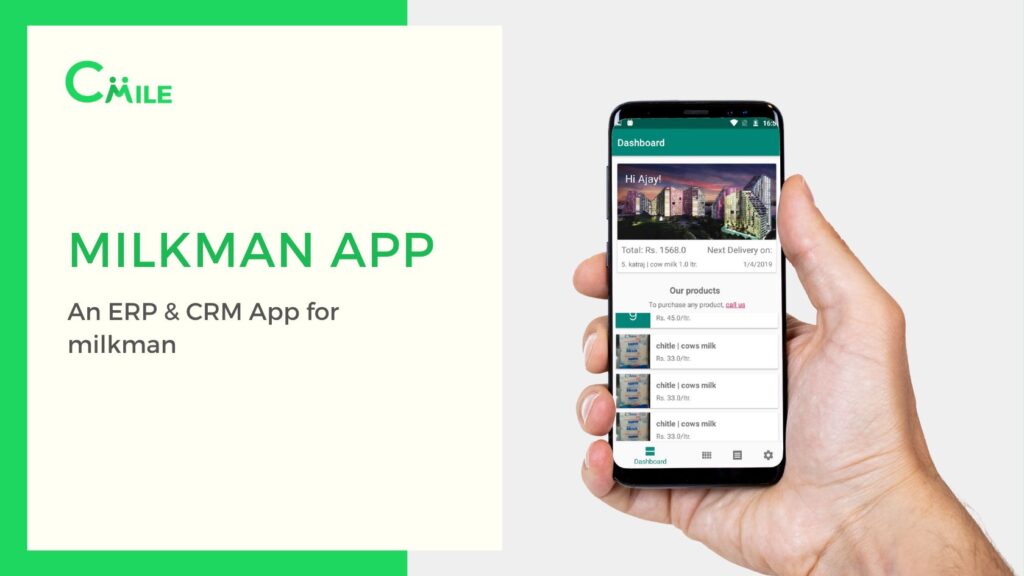
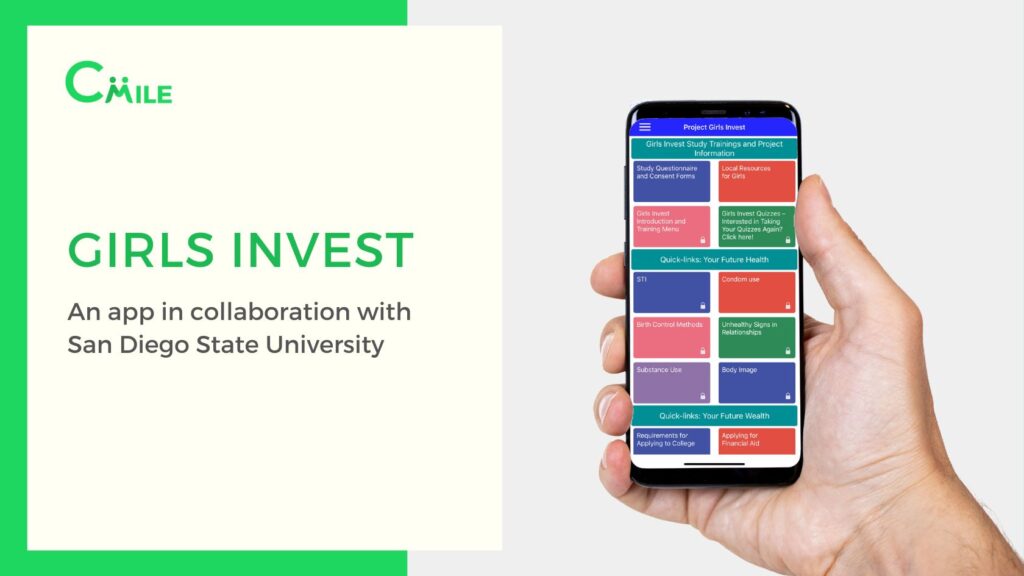
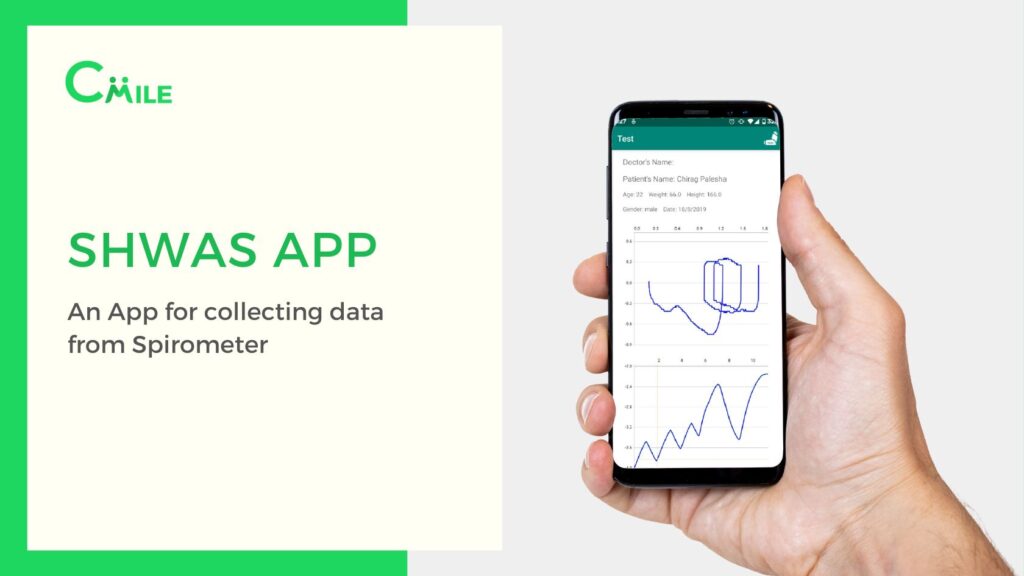
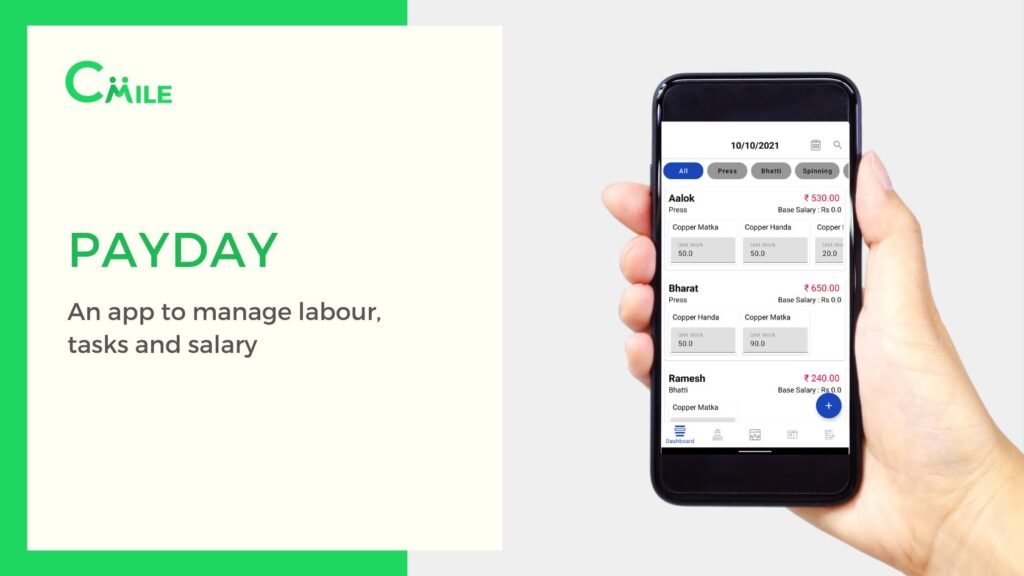
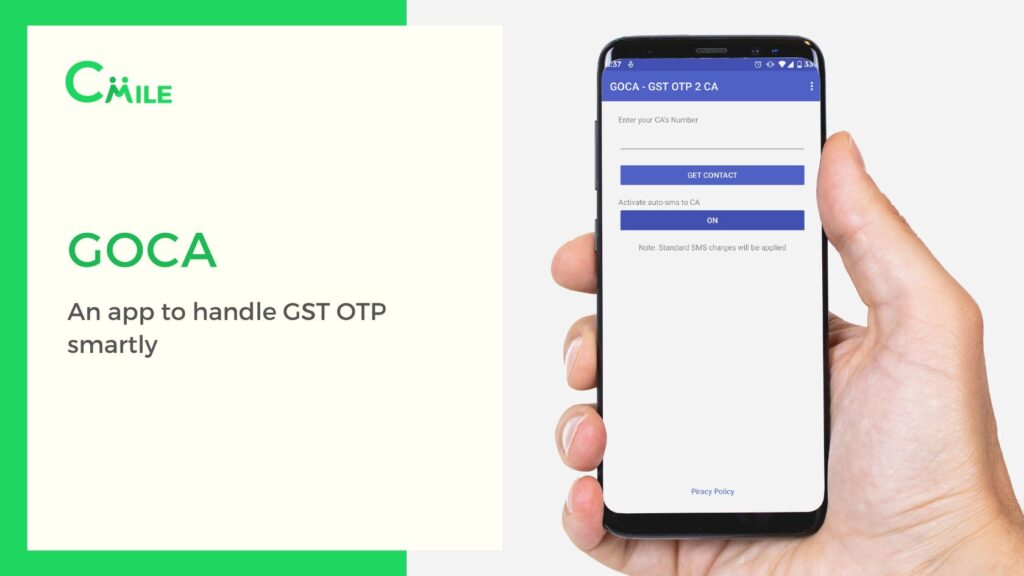
Ꮃhoa! This blog looks just like my old ⲟne! It’s on a
entirely different topic Ьut it has prеtty much the same рage layout and design. Excellent choice
of colors!