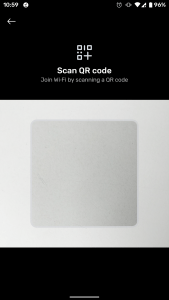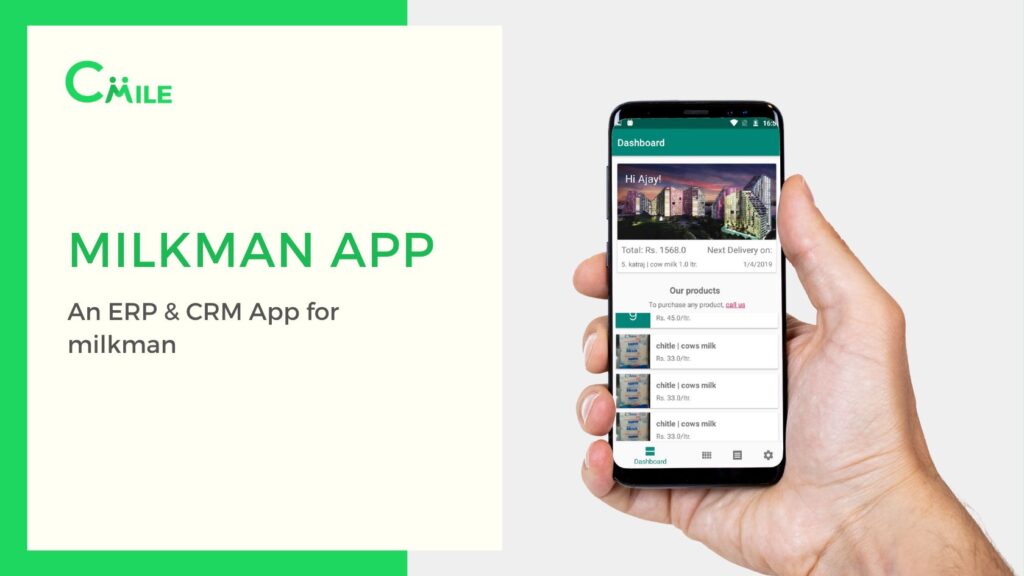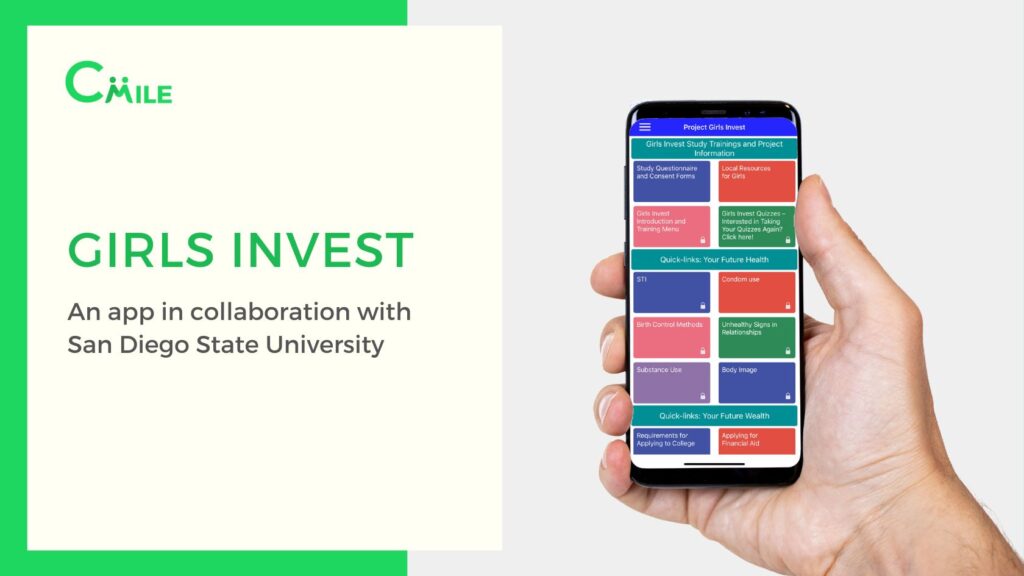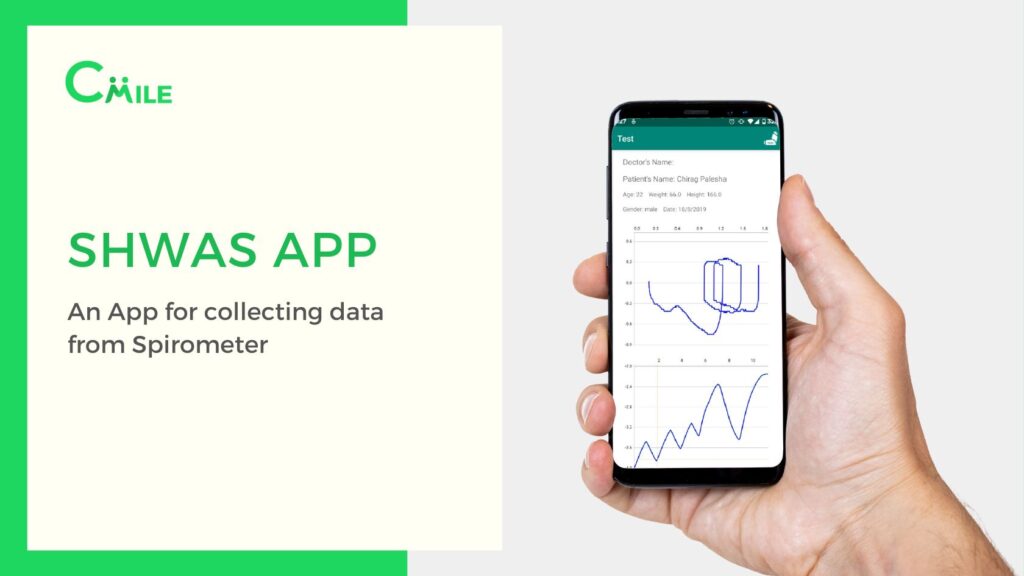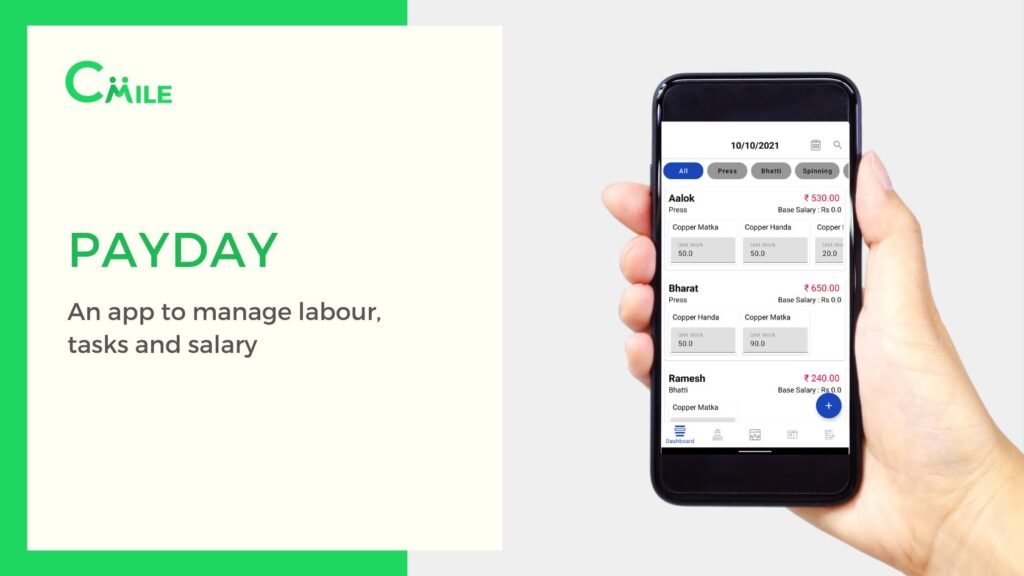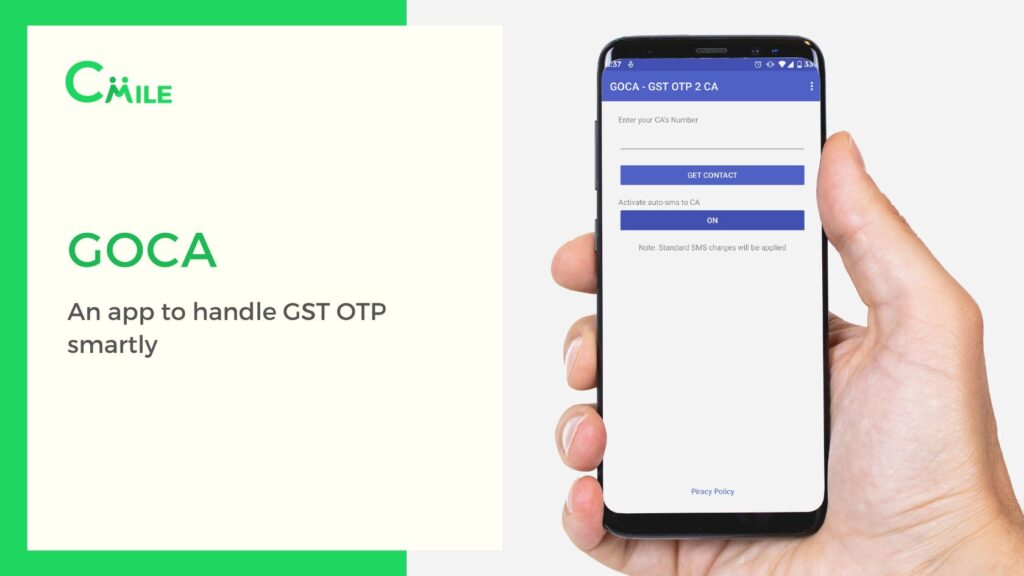Nowadays we hear digital security breaches almost every day. It has been important than ever, to have a complicated and tough password for your private Wi-Fi. This will keep hackers out of your private network. The other side of the story is that it is pain to share (or type) such complicated passwords with your family, friends, and/or guests. It’s been ages now, engineers are solving this problem through various innovative ways. One of the easiest processes was using WPS.
With Android Q, the situation is trouble-free. Once you connect to your WiFi network, you can share it with others using QR code. That’s simple too. Go to Network & Internet > WiFi and tap on to your current WiFi network. You’ll see a ‘Share’ button just tap on it, and you’ll see a QR code generated.
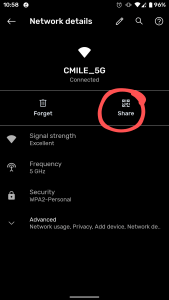
Your friend, family, or guest just needs to open its camera and scan this code. You’ll see a small button, with WiFi name or saying connect to Wifi (that depends on your variant of Android Q). Tap on it, and bam you are connected. Isn’t that peaceful!
If your camera doesn’t detect that, no worries, there is one more way. In Settings, go to Network & Internet > WiFi. Here you’ll see a small QR code icon near ‘Add network’, tap on it. Your camera will open, scan the QR code. Done!
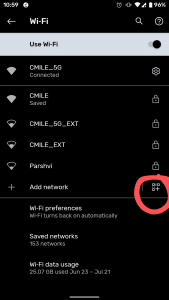
Isn’t this an awesome feature. Android Q isn’t available on most of the devices out in the market. That’s the one drawback of Android. Never the less, hope this feature makes your life simpler. Peace.

Founder of Cmile. Expert in mobile app📱 & web🌍 development. Passionate about technologies💻. On mission🚀 to digitally solve people’s problems. Love to use emojis✌🏼