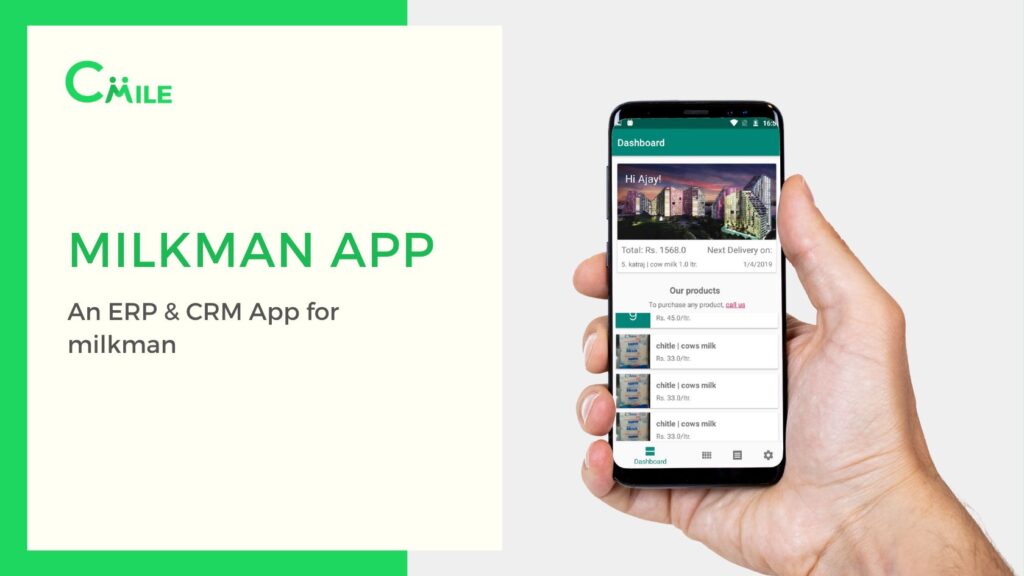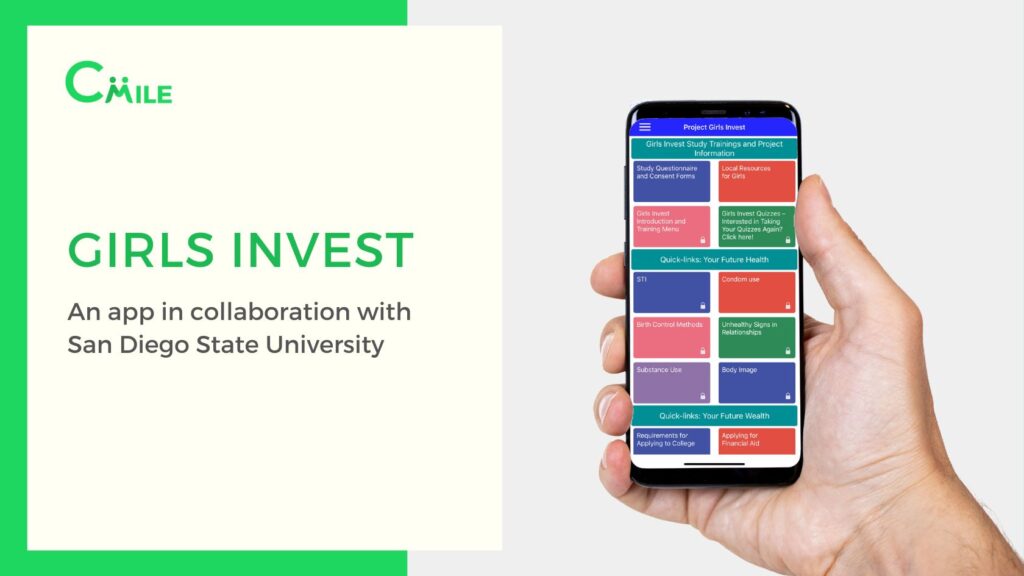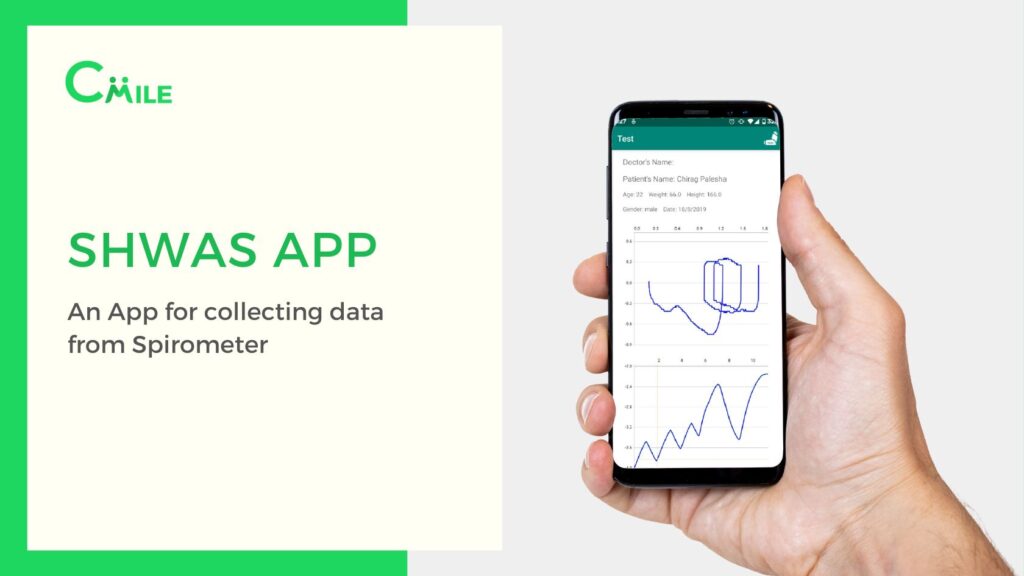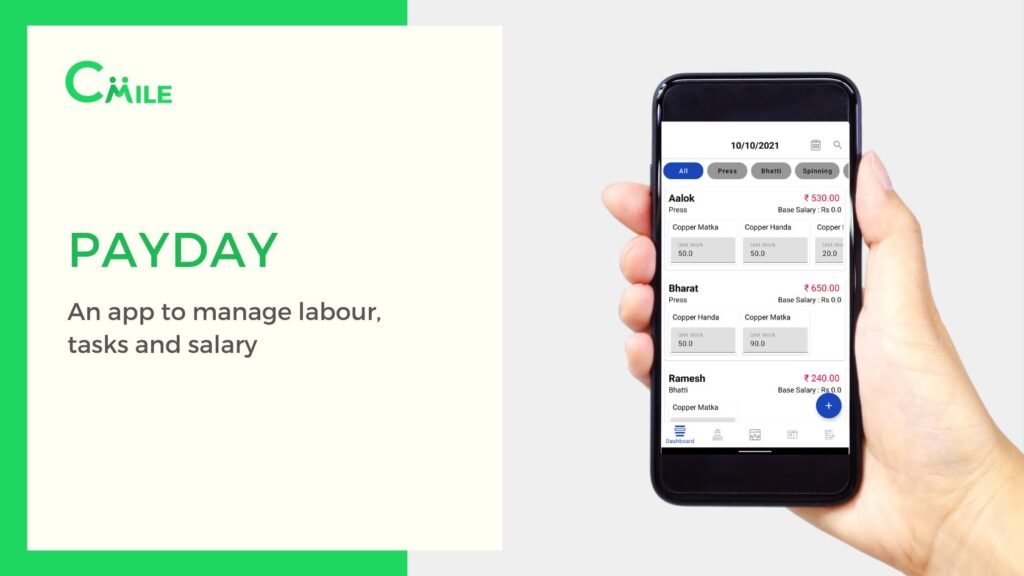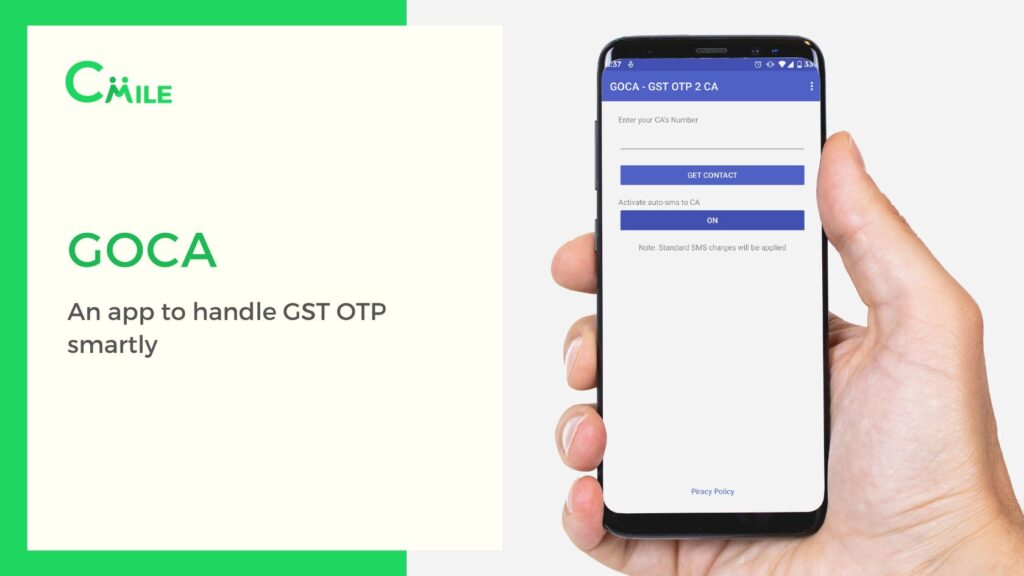Flutter has achieved enormous popularity among developers as a popular cross-platform mobile app development framework due to its flexibility, ease of use, and performance. However, designing a Flutter app, like any other technology, needs careful attention to prevent frequent mistakes that might jeopardise the quality and success of your app. This article will go through 10 pitfalls to avoid while creating a Flutter app.
1. Neglecting Platform-Specific Design Guidelines
Flutter is a platform-independent UI framework, that allows you to construct cross-platform apps with a single codebase. However, bear in mind that each platform, such as iOS and Android, has its own design rules and user experience (UX) patterns. Failure to adhere to these platform-specific design rules might result in an app that seems out of place. Lacks consistency across platforms, resulting in a poor user experience.
2. Not Using State Management Properly
State management is critical in Flutter app development. Incorrect use of state management can result in performance difficulties and a jumbled codebase. Flutter includes several state management solutions, including Provider, Bloc, Redux, and MobX. It is critical to select the best state management strategy for your app depending on its complexity and requirements.
3. Ignoring Performance Optimization
Flutter apps are recognised for their high performance, yet failing to optimise performance might result in sluggish and slow apps. To maintain smooth app performance, avoid expensive computations on the main thread. Minimise needless widget rebuilds, optimise network queries and employ efficient data structures.
4. Overlooking Error Handling
Error management is sometimes disregarded, although it is an important component of app development. Failure to handle errors properly can result in crashes, unpredictable behaviour, and a bad user experience. To develop strong and reliable software, always anticipate any mistakes and gracefully manage them.
5. Not Testing Thoroughly
Testing is an important element of app development, and failing to test thoroughly might result in defective and unreliable software. To find and repair errors and assure the dependability and stability of your app. Use automated testing tools such as Flutter’s built-in testing framework and build extensive test cases.
6. Disregarding Localization
If you intend to deploy your software in different areas, localization is critical. Without effective localization, an app may not resonate with consumers from diverse locations. Always consider internationalisation and localization early in the app development process to guarantee that your software is accessible and useful everywhere.
7. Ignoring App Security
Any app development effort should prioritise app security. Ignoring adequate security measures can result in vulnerabilities and data breaches, which can lead to the compromised app and user data. To protect your app from security risks, follow best practices for safeguarding user data. Encrypt important information, and implement adequate authentication and permission processes.
8. Not Optimizing for Different Screen Sizes
Flutter apps are intended to operate across a variety of devices with varied screen sizes, such as smartphones, tablets, and desktop computers. Inadequate user experience on some devices might arise from failing to optimise your software for multiple screen widths. Always test your app on a variety of screen sizes and orientations to verify that it appears and operates properly on a variety of devices.
9. Overcomplicating the UI
Flutter’s broad range of UI components enables developers to construct aesthetically appealing UIs. Overcomplicating the user interface with too many animations, transitions, or sophisticated layouts. On the other hand, might result in a crowded and confused user interface. To deliver a seamless and engaging user experience, keep the UI basic, intuitive, and user-friendly.
10. Not Considering App Performance on Older Devices
While Flutter is recognised for its high speed, app performance on older devices with limited resources is critical. If you fail to optimise your app for older devices, you risk experiencing poor performance and crashes. Always test your app on older devices to verify that it works properly on all devices. Those with limited processing power, memory, and older operating systems.
Older smartphones may lack the most recent hardware and software capabilities, resulting in poorer performance when compared to newer devices. It’s crucial to remember as a Flutter app developer that not all users will have the most up-to-date devices. Your app should be able to work smoothly on a wide range of devices to achieve maximum user reach.
Conclusion
Creating a Flutter app can be a fun and gratifying process. However, it is critical to be aware of any errors that may influence the quality, speed, and user experience of your app.
Avoiding mistakes like disregarding app performance on older devices. Disregarding platform-specific design guidelines, disregarding localization, disregarding error handling, disregarding security best practices. Disregarding optimisation for different screen sizes, disregarding testing and debugging, disregarding documentation and code organisation, disregarding user feedback. Disregarding Flutter updates can help you create a successful Flutter app that meets the needs of your users.
Always plan and design your app meticulously, optimise for speed and user experience. Rigorously test on multiple devices, adhere to platform-specific design rules, prioritise security, and remain up to date with the latest Flutter releases and best practices. By avoiding these blunders and embracing best practices, you can create a high-quality. Flutter app that provides an amazing user experience while also meeting your app development objectives. Happy Flutter app creation!
Also Read: Why to Use Flutter to Develop Mobile Apps?